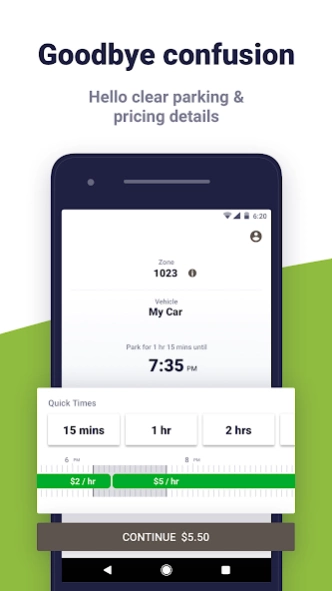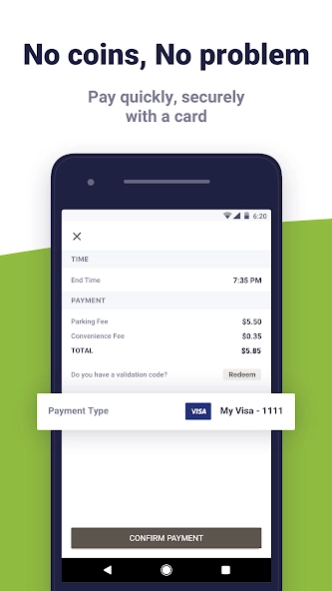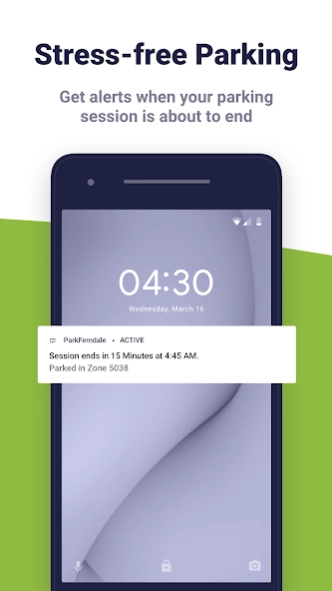ParkFerndale 9.2.13
Free Version
Publisher Description
ParkFerndale - ParkFerndale – Park. Pay. Be on your way.
Ferndale, say hello to convenient parking. No more digging for coins. This is how parking should be.
Pay, extend, and manage your parking session with just a few taps. It’s easy!
Pay on the go
- Pay quickly and securely with your smartphone.
- Time's precious, stop wasting your time feeding a meter.
- Forget refilling the meter in the rain or braving the cold.
Stress-free parking
- Get alerts when your parking session is about to end.
- Stop worrying about how much time is left on the meter, we have you covered.
No need to rush
- Add time to your parking session directly from your phone.
- Your plans change, your parking spot shouldn't. Simply extend your parking session via our app.
Expenses made easy
- Receive email receipts at the end of your parking session.
- Manage your parking straight through the mobile app.
Get started today
1. Download the ParkFerndale app.
2. Park where you see ParkFerndale app signs.
3. Pay for your parking session from your phone.
4. Relax, welcome to parking as it should be.
App Permissions
- Location Services (optional): Used to quickly provide nearby parking zones.
About ParkFerndale
ParkFerndale is a free app for Android published in the Recreation list of apps, part of Home & Hobby.
The company that develops ParkFerndale is City of Ferndale, MI. The latest version released by its developer is 9.2.13.
To install ParkFerndale on your Android device, just click the green Continue To App button above to start the installation process. The app is listed on our website since 2023-08-08 and was downloaded 2 times. We have already checked if the download link is safe, however for your own protection we recommend that you scan the downloaded app with your antivirus. Your antivirus may detect the ParkFerndale as malware as malware if the download link to com.passportparking.mobile.ParkFerndaleApp is broken.
How to install ParkFerndale on your Android device:
- Click on the Continue To App button on our website. This will redirect you to Google Play.
- Once the ParkFerndale is shown in the Google Play listing of your Android device, you can start its download and installation. Tap on the Install button located below the search bar and to the right of the app icon.
- A pop-up window with the permissions required by ParkFerndale will be shown. Click on Accept to continue the process.
- ParkFerndale will be downloaded onto your device, displaying a progress. Once the download completes, the installation will start and you'll get a notification after the installation is finished.